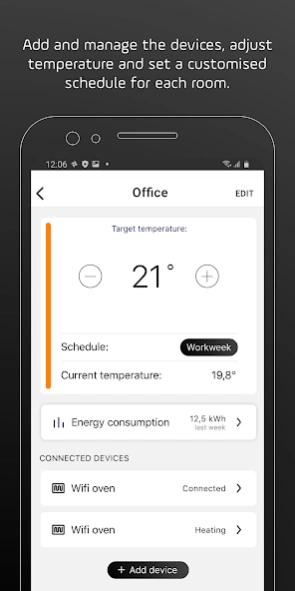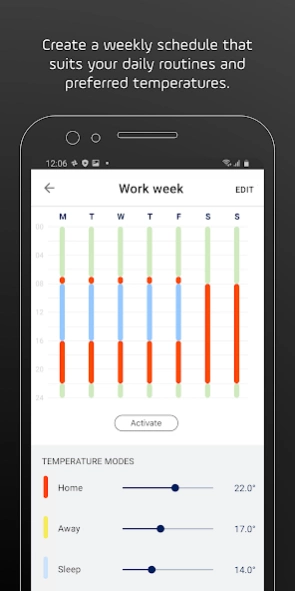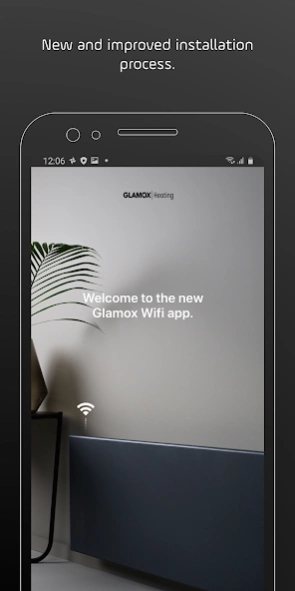Glamox Heating WiFi 3.9.9
Free Version
Publisher Description
Glamox Heating WiFi - Control your WiFi heater from phone.
With the Glamox Heating WiFi app you can control and manage your Glamox WiFi heaters directly on your phone. Create schedules to make the heating adapt to your daily routines, Home, Sleep and Away.
* Control heaters on several different locations – Home, Office etc.
* Each “home” can be divided in several “rooms” like living room, bedrooms, kitchen etc, with one or several heaters linked to each room.
* Set and adjust temperatures in the app or manually on the thermostat.
* Set up individual scheduling for the week to automatically adjust temperatures when you are Home (comfort temp.) – At night (sleep temp.) and Away (at work or holiday)
* Invite / share access to the account for family members to control the heaters.
* Set “Child lock” for security
* Set Away mode (fixed temperature) when leaving on vacation etc.
Create an account and add one or several Wi-Fi heaters to your account.
Thermostat with Wi-Fi
- The heaters are installed with Wi-Fi to your local router on the 2,4GHz band. (Requires 802.11 b/g/n and WPA2)
Thermostat with Wi-Fi and Bluetooth.
- Our second generation thermostat have Bluetooth for pairing and Wi-Fi for remote access via cloud.
App support: send an e-mail to support@adax.no
About Glamox Heating WiFi
Glamox Heating WiFi is a free app for Android published in the System Maintenance list of apps, part of System Utilities.
The company that develops Glamox Heating WiFi is Adax AS. The latest version released by its developer is 3.9.9.
To install Glamox Heating WiFi on your Android device, just click the green Continue To App button above to start the installation process. The app is listed on our website since 2023-08-02 and was downloaded 2 times. We have already checked if the download link is safe, however for your own protection we recommend that you scan the downloaded app with your antivirus. Your antivirus may detect the Glamox Heating WiFi as malware as malware if the download link to com.slabs.smarthome.heater.activity.glamox is broken.
How to install Glamox Heating WiFi on your Android device:
- Click on the Continue To App button on our website. This will redirect you to Google Play.
- Once the Glamox Heating WiFi is shown in the Google Play listing of your Android device, you can start its download and installation. Tap on the Install button located below the search bar and to the right of the app icon.
- A pop-up window with the permissions required by Glamox Heating WiFi will be shown. Click on Accept to continue the process.
- Glamox Heating WiFi will be downloaded onto your device, displaying a progress. Once the download completes, the installation will start and you'll get a notification after the installation is finished.